Google Wallet App Launched Know How to use in India
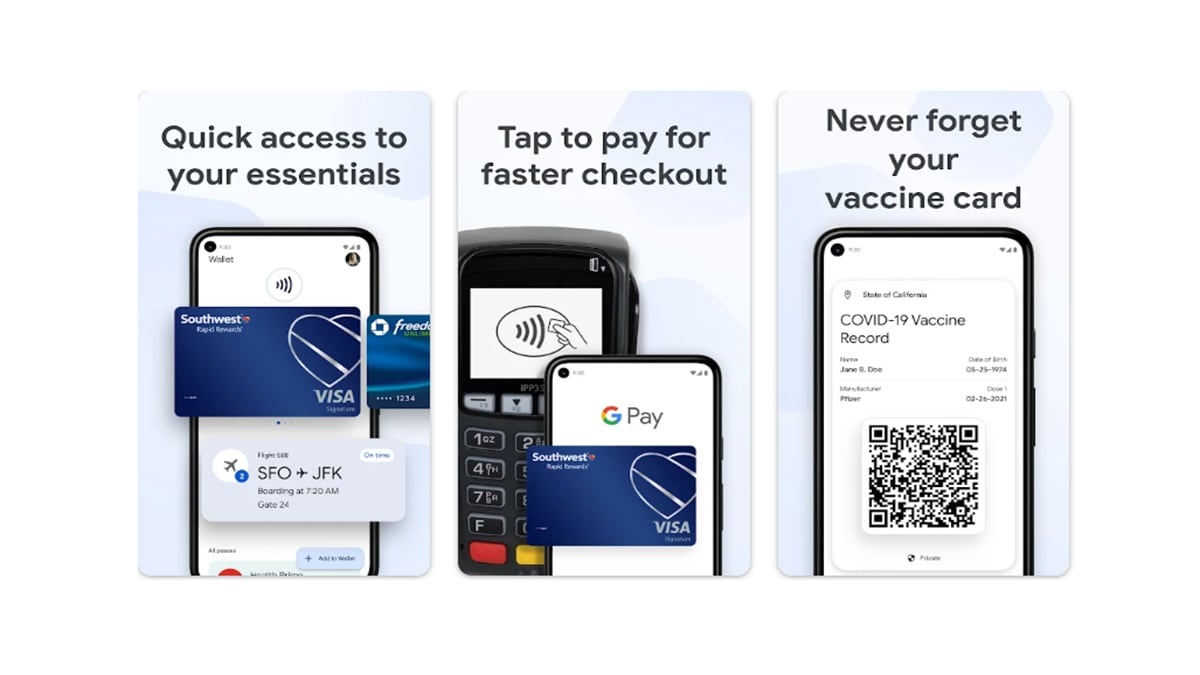
Google Wallet vs Google Pay
Google Wallet is a secure and private digital wallet that provides users with quick access to payment cards, passes, tickets, keys and IDs shared on the app. Google Pay, on the other hand, is a way for users to manage their money and finances. The blog post said that the app provides users with the ability to send money to their friends and family, earn rewards, find offers from favorite merchants, and get information about their spending habits.
Speaking about the launch of Google Wallet in India, Ram Papatala, GM of Android and India engineering lead at Google, said, “Google Pay is not going anywhere. It will remain our primary payment app. Google Wallet is especially designed for non-payment use. “has been prepared for the case.”
How to use Google Wallet
The Google Wallet app will come pre-installed on all Pixel smartphones in India. While non-Pixel users can visit the Play Store to download the digital wallet and use it to store their card details. However, the Mountain View, California based company has said that the Google Wallet app will not come to wearables. On the launch of the new app, Google said it has partnered with PVR INOX, Flipkart, Air India, Shoppers Stop and Ixigo, among others.
The Google Wallet app was first launched in 2011. However, Google launched a separate app called Google Tez just for UPI payments, which was later rebranded as Google Pay. This meant that there were two Google Pay applications, one for India and one for the rest of the world. However, in 2022, Google changed the name of its global Google Pay app to Google Wallet.


