Happy New Year 2020 Stickers: This is how you can get ‘unique’ Happy New Year stickers on your WhatsApp
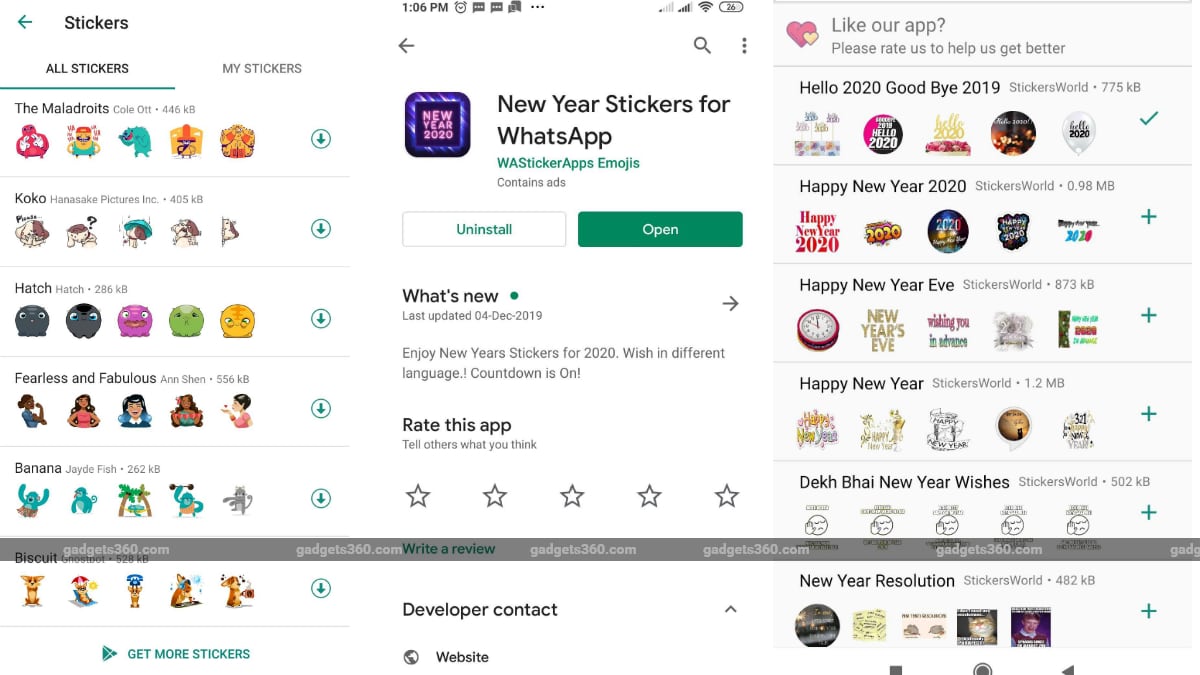
First of all, we will tell you how you can import previously created sticker packs through third party apps.
1. Go to the WhatsApp Stickers section. For this, click on the emoji icon visible in the chat bar. After this, select the ‘stickers’ option from the bottom.
2. WhatsApp has 12 default sticker packs. You may not find any New Year sticker pack in this list. In such a case, you will have to download sticker packs from other apps. If you do not find the sticker pack you need in the WhatsApp list, then click on the option ‘Get More Stickers’. This option will take you to Google Play Store or App Store. Here you will get suggestions of all the apps which may also include New Year sticker apps.
3. Download any one of these apps. We downloaded WAStickerApp for New Year stickers. After installing this app, you will get a list of stickers packs.
4. Here you can download the sticker pack as per your requirement. As soon as the download process is completed, the app will ask you to add this pack to WhatsApp.
5. As soon as you select ‘Yes’, the sticker pack will automatically appear in the stickers section of your WhatsApp. After this, you can use these stickers in your chats anytime.
If you want to do something more creative and want to send some personalized Happy New Year messages to your friends or groups, you can do so by downloading third party apps from Google Play Store or App Store.
1. We chose the Sticker Maker app for testing, it is available for free on Google Play Store and App Store.
2. As soon as you open the app. After this click on create new sticker pack. Give name and author to this pack.
3. After this, upload or click the photo for which you want to make a sticker. You will be able to add text on this photo or crop it according to your need. There is also an option called Smart Selection, it automatically understands the cropping needs.
4. Users need to create at least three stickers to create a custom sticker pack. Once the sticker pack is created, the app will ask you if you want to ‘Send’ this pack to WhatsApp.
5. As soon as you allow it, it will automatically start appearing in the stickers section of your WhatsApp.
Apart from WhatsApp, Hike and Facebook also have support for stickers. There are many options for sticker packs on the Hike platform. ‘New Year Stickers’ are also available. Facebook has also provided sticker pack options for its Messenger app.