Download and use Facebook Lite app for slow connection
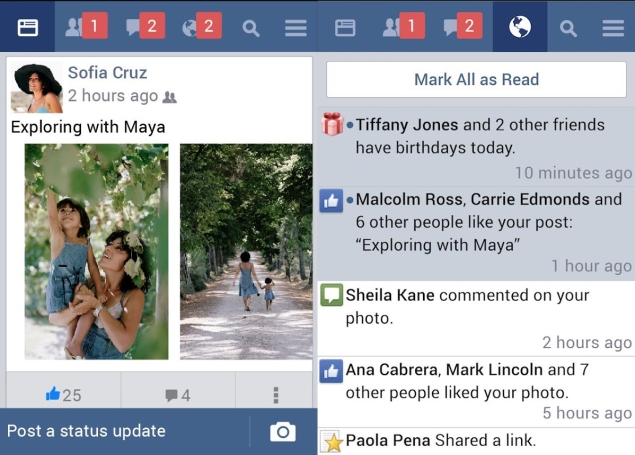
What is Facebook Lite?
Facebook Lite is available for download on Google Play and runs on Android OS 2.2 or later. The size of this app varies according to different devices. Facebook Lite is designed to provide a better experience on slow internet connections and low-cost smartphones. After downloading Facebook Lite, you will have to login. To login Facebook Lite, no separate ID is required, rather you can login with the ID of the original app.
Facebook Lite is a lite version of the original app. And its interface is also different from the full version app. All features like news feed, friend request, messages, notifications and search are also provided in the lite app. Status updates or photos can also be posted easily in this app. Messenger is inbuilt in Facebook Lite, so users do not need to download Facebook Messenger separately.
use facebook lite
If you are using an old Android phone or you have bought a budget Android device which has less storage. So you can download Facebook Lite app. With Facebook Lite, you will not only get full enjoyment of Facebook but it also does not consume too much storage of your device. Apart from this, app updates also consume less data.
If you travel or live in places where 4G or 3G signal is not strong and you do not want to spend too much data on Facebook. Then you may like this app.
Original Facebook App vs Facebook Lite
To make the app easier to use, Facebook did not earlier provide video streaming option in this app. Recently this feature was included in Facebook Lite and now like the original Facebook app, users can share and play videos with friends in this app. Unlike the original app, the Lite app lets users know how much data they will be using even before they start streaming a video.
Facebook Lite app has inbuilt chat messenger. Which means that like the original app, users will not need to download a separate app Facebook Messenger to chat. Nor will it fill up extra storage. In Facebook Lite, the chat page can be seen at the top of the main screen.
But you will not get the Nearby Friends feature in Facebook Lite. But features like green stickers for group chat and active friends will be available. Apart from this, in the Facebook Lite app, there is no live video option like the original app. Emojis also appear as emoji keyboard shortcuts in the Lite app.
Facebook Lite is not only more data friendly than the original app but it also consumes much less storage. Apart from this, the battery of the phone also consumes less compared to the full version app of Facebook.
In Facebook Lite, users have the option to choose the image quality by going to the app’s settings. If users choose low or medium quality for photos that open on their timeline, photos will load faster and data will be saved. To access it, tap the menu icon on the right side of the page. And then choose Settings > Image Quality > High/Medium/Low.