How effective is the video calling feature of WhatsApp? our experience…
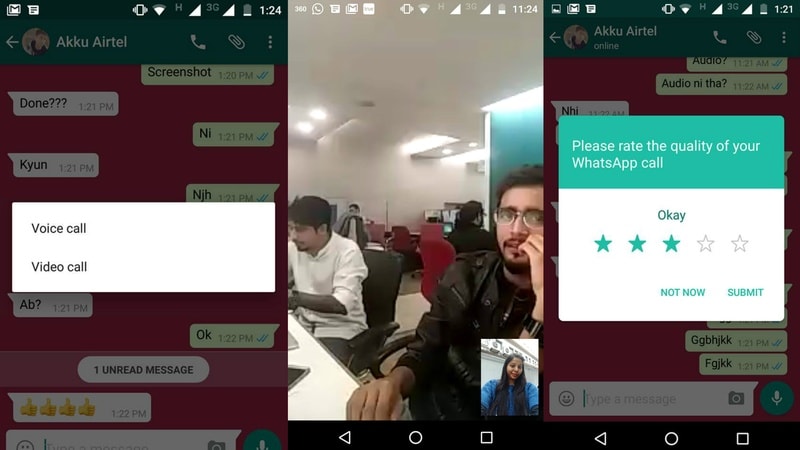
Let us tell you that Facebook-owned WhatsApp has claimed to have 16 crore active users in India. India is the biggest market of WhatsApp. WhatsApp says that the new video calling feature has been optimized to work in India. There is still poor internet connectivity in most places in India. We want to make this feature available to everyone, not just those who can afford expensive new phones and live in countries with better cellular networks.
WhatsApp competes with many other apps in video calling, including Apple’s FaceTime, video calling giant Skype and Duo recently launched by Google. Now the question is whether the video calling feature of WhatsApp will prove to be better than other video calling apps? We ourselves experienced the video quality and audio quality of WhatsApp. And today we will tell you how the video calling feature of WhatsApp performs on Wi-Fi and mobile data networks.
The method of making WhatsApp video calls is very easy. There are two ways to do this.
- open whatsapp
- Go to Contacts tab
- Find and tap the user you want to call
- Tap the phone icon at the top of the screen
- Now select Video Call in the option shown
That’s it, in this way you will be able to make video calls from WhatsApp for the first time. Apart from this, you can also make video calling by tapping twice in the chat window. For full screen video, you can rotate the phone to landscape or portrait mode as per your convenience.
We made video calls on WhatsApp over both Wi-Fi and mobile data networks. The quality of WhatsApp video calls is almost the same on both Wi-Fi and mobile data. When a video call is received during a WhatsApp call, the same ringtone that plays during a mobile call on your smartphone will be heard. When using Wi-Fi network from WhatsApp, the video quality is not good and the video becomes highly pixelated. Apart from this, if the Wi-Fi signal is not good then the video stops midway and sometimes the call gets disconnected due to poor connection. The audio quality cannot be said to be better than average as the sound becomes intermittent. The sound is not heard clearly even when used with headphones. There is no difference in video call quality even when using mobile data network.
You can also do multitasking during video calls. For this, during the video call, you will have to click on the message icon shown below, due to which the video call interface will go in the background. A message can also be sent to a user during video calling. And then you can switch back to the video call. You can switch front and rear cameras by clicking on the camera icon visible on the left. You can mute the call by clicking on the mic icon given on the right side.
Video calls on WhatsApp are completely encrypted. The interface of WhatsApp video call is slightly different in iOS. But most of the features are the same.
WhatsApp claims that the video calling feature has been optimized according to India’s internet connectivity. And this feature will work well even during poor internet connection. But the video call quality is not very good. In such a situation, it will be known only in the coming time to what extent the company’s big claims are true.
We have already used video calling services like Apple’s FaceTime, Skype and Facebook Messenger. Talking about data consumption, Apple’s FaceTime consumes the least data. During a 4-minute video call, FaceTime consumed 8.8 MB of data while Skype and WhatsApp consumed 12.3 and 12.74 MB of data. All these calls were made through Vodafone’s 3G network in Delhi-NCR.
We also used the video calling features of Google Duo and FaceTime. And we found the video call and audio call quality to be very clear and good over Wi-Fi and mobile networks. The video and audio quality in FaceTime and Google Duo is much better than video calls made through WhatsApp.

