How To Create/Delete Twitter Account, How to create and delete Twitter account
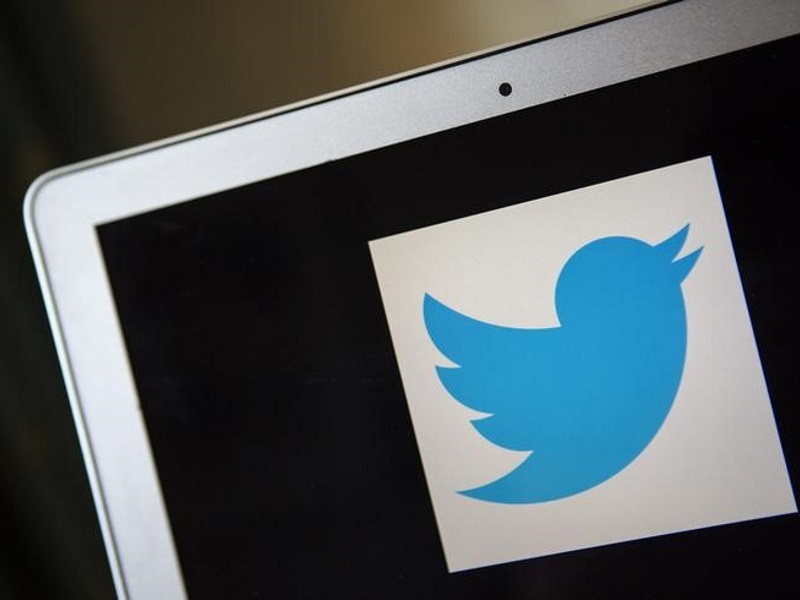
It is possible that you are on Twitter. If not, then we will tell you how you can create your account on Twitter. It is also possible that you have become indifferent to Twitter after using it for a long time, then we will also tell you how to delete your account.
How to create a Twitter Account
1. First go to and access the sign up box, or you can go directly to .
2. Enter your full name, phone number/email, and password here.
3. After this click on Sign Up.
4. To verify your phone number, Twitter will send you a verification code in an SMS text message. Enter the verification code in the box shown on the page.
5. If you want, you can also sign up through email. However, you will be asked for your mobile number again on the next page. After this, the process of SMS verification code will be completed here also.
6. Now that you have signed up for Twitter, you can choose a username of your choice. By the way, Twitter will also suggest some usernames based on your name. If you want, you can choose any one of these. It may also happen that the username you have written is not available. In such a situation, you will have to check different usernames.
7. Double-check your name, phone number, password, and username before proceeding.
8. Now you click on Create My Account.
In this way your Twitter account will be created.
It is possible that you have been using Twitter for many days and now you do not feel like using it, so you can also delete it. Before deleting the Twitter account, you should know one important thing. You can deactivate the account. After this, an application is sent to Twitter to delete it permanently. Deactivation can be done only through twitter.com. It is not possible to do this through the app.
How to deactivate Twitter account
1. First, sign in to Twitter.com.
2. Now go to Account Settings and then click on Deactivate My Account at the bottom of the page.
3. Now read the account deactivation information and then click OK to Deactivate my account.
4. Enter the password when asked. This will verify that you want to deactivate the account.
Let us tell you that after the deactivation process, Twitter keeps the user data for only 30 days. After this, the process of deleting the account from the system starts. The company says that this may take a week. If you want, you can activate your account by logging in again within 30 days.
Hopefully, with the help of the information given above, you can do your favorite things related to Twitter.