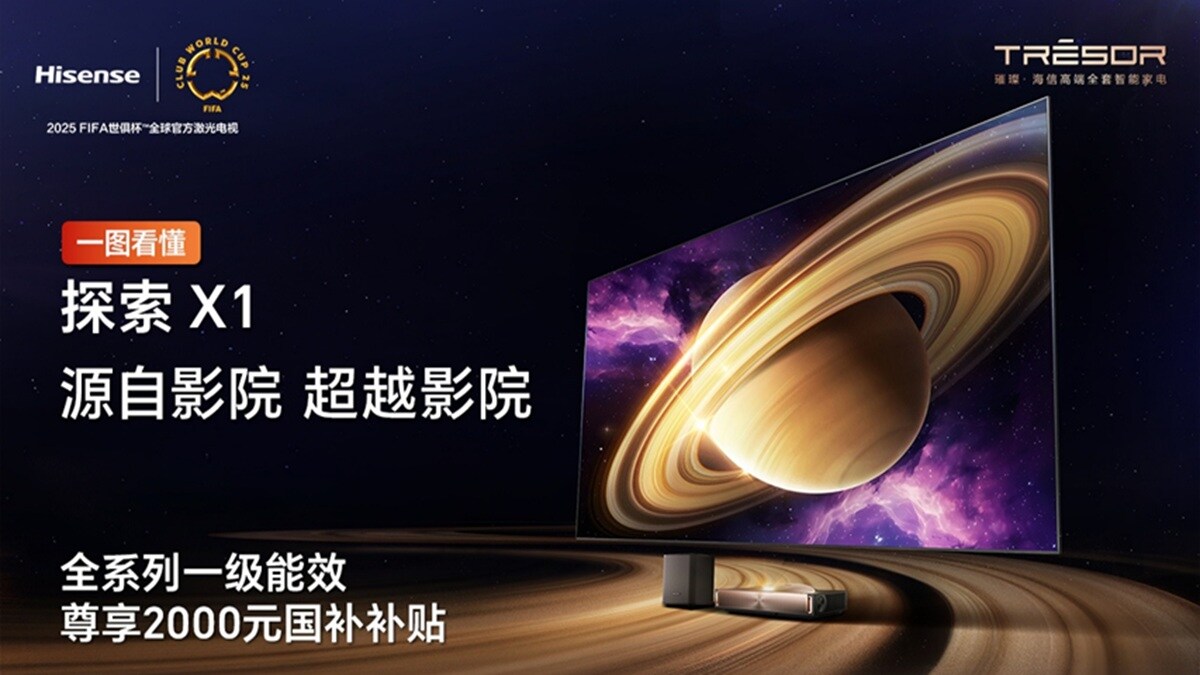Instagram is Hacked How to Check It Step by Step Process

In this era of social media, the whole world has become a global village. You can sit anywhere in India and connect to a person sitting in any corner of the world, talk, share photos and video and make friendship. All this has been possible with the help of technology and internet. But social media users are often threatened by hackers. If you use Instagram and you suspect that your account is hacked, then here we are telling you the easy way to check which device your account is logged in on the present time.





Where is the Instagram account, where is the login, check:
First of all you have to open the Instagram app in your phone, after that you have to go to your profile, click on the current three dot/line on the corner on the right.
After that you are first seen to click on the account center (Accounts Center) option.
Now you will see the password and security option on scrolling downwards, which has to be clicked.
After that you have to click on Whare You’re Logged in.
Now you will see that on which device your account is login, from here you can log out from those devices one by one.
Here you can easily check that if your account is hacked, then where is the login.
(Tagstotranslate) Instagram (T) Instagram Features (T) How to (T) Tech Guide (T) Instagram